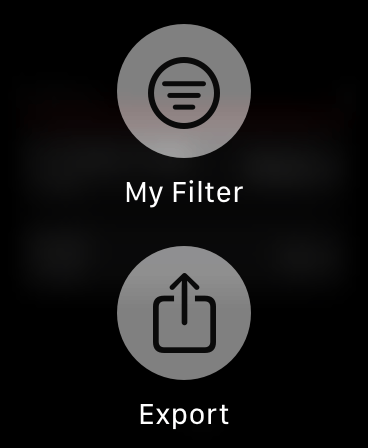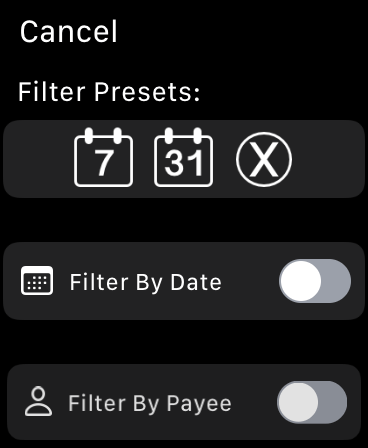A New Approach To Export
Duncan James-Bell • April 2, 2020
Export based on filter
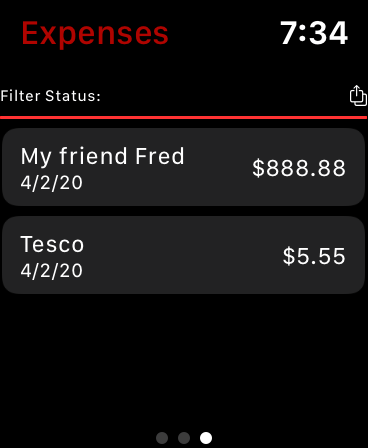
After 1.3 made its way to the App Store I started work on adding the ability to record for each expense when it is exported. This means its no longer necessary to delete all the expenses, after each export to stop them being re-exported. I added the ability to filter on whether or not an Expense has been exported so that the default view can show Expenses that haven't yet been exported as the default view. Modifying the filter allows previously exported Expenses to be viewed if desired.
This led to the decision to make export work with the current filter so that it exports exactly what is on the screen - so export has been moved to the Menu on the Expenses List. With all filters off therefore it exports the as yet unexpected Expenses, which would be the normal case.
These changes caused a new layout problem as there were too many Menu items. To solve this I've moved the Predefined filters onto the top of the Filter screen, along with redesigning how the top level shows which filters are active (giving a textual description was getting to take too much space).
Hopefully the end result is a neater and more logical user experience!
With so many changes I will try it out myself for a couple of week to make sure its all working as expected before submitting to the App Store.
Duncan's Blog
Delayed 3.1 Update
After the disappointment of any better messaging API this year, I've been experimenting with better ways to export the data from the watch. In the end I decided the best way forwards was to bite the bullet and sync data to iCloud and write a dedicated iPhone App. The move to iCloud data storage has taken quite a lot of work because changing the data schema in the future becomes harder, so I first of all had to bring forward other features such as multiple account support that impact the data schema. So I am going to do this in two stages. Firstly the next version will come with multiple account support and iCloud data sync, then at a later data an iPhone App to improve data export. I've just completed my first beta version for WatchOS, but its such a big change that I will need to road test it for a few weeks before getting ready to release. I also need to update all the instructions on this web site as its a big change to the overall structure and flow for quite a few use cases. If anyone wants to help out with beta testing please get in touch!
WWDC has been a mixed bag in relation to WWYS. I had really hoped for more message API support on the Apple Watch so I could improve export to use iMessage or email, but unfortunately I can't find anything that might assist. On the other hand SwiftUI has made some big improvements on what is possible. This leaves a dilemma; WWYS was always intended to be based on SwiftUI as being the best way to have a good WatchOS only app, the the reality of the current implementation is that quite a bit of the "Outer Shell" had to be built with WatckKit. In the new WatchOS 7 this would no longer be the case, but removing and porting to full SwiftUI would make it very hard to be backwards compatible with Watch OS 6. Having given it some thought I've decided that my approach will be to first update the current App so that it better aligns with WatchOS 7 during the beta period, using its current architecture in a WatchOS 6 backwards compatible way. This is to support anyone on the beta program and ensure WWYS keeps working. In parallel a WatchOS 7 only port will take place to release as shortly after the official WatchOS 7 release as possible. At this point I will drop WatchOS 6 compatibility and so users will need to upgrade to keep up to date with new versions. However, this will be preceded by a final WatchOS 6 release that is backwards compatible.